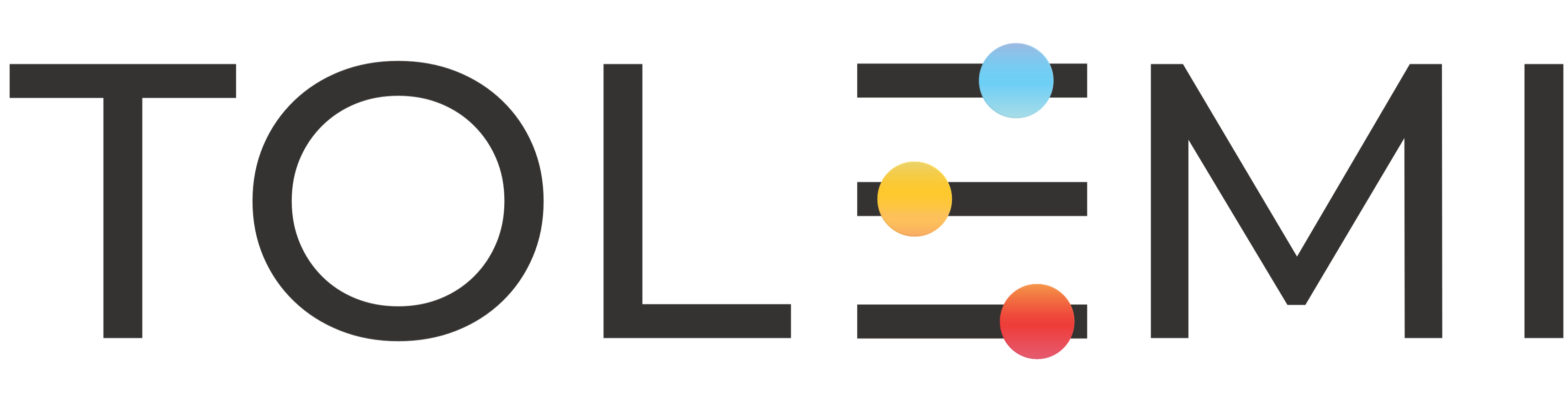427
427
Your Slate Dashboard serves as the central hub for managing all activity related to your registrations, inspections, property alerts, and more. Upon logging in, users have access to an organized overview of their account, including submitted applications, and outstanding requirements in the form of Incomplete Tasks.
From your mobile dashboard, you can:
- View and track the status of your applications or registrations
- Schedule an inspection
- View city-issued property alerts like code violations, police cases, or service calls
- Update account information and contact details
- Edit and renew your applications or registrations
The dashboard is accessible via both desktop and mobile devices, though full functionality and ease of navigation are best experienced on a laptop or desktop.

1. City Icon of the associated city registry.
2. Submissions is the main section of your dashboard where all submitted registrations or applications reside.
3. Tasks is the section where any issued actionable items generated by the city will appear in the form of a task.
4. Search Bar allows you to quickly search and locate properties from your dashboard when multiple properties reside within your account.
5. Account Settings Menu is where you can edit your name, email, password and more by clicking the menu icon.
6. [+Start New] button allows you to enter a registry from your dashboard.
If you have any questions or need further assistance, please contact the Tolemi Support Team at [email protected].