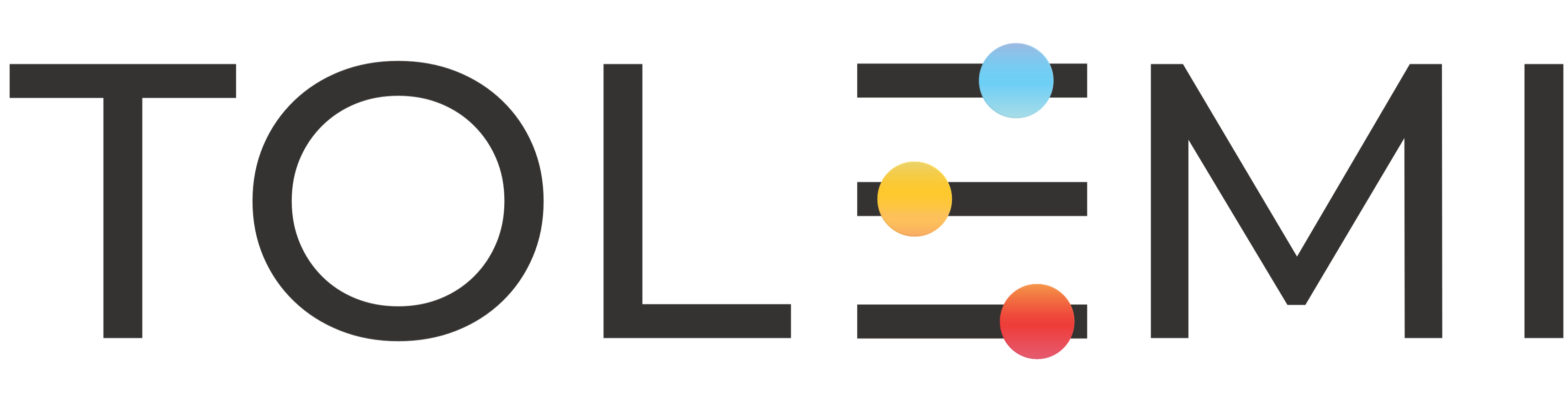Clearing Cache and Cookies in Google Chrome
Step 1. Open Google Chrome. * Ensure you have save your work before proceeding, as this process may log you out of certain websites. Step 2. Access Chrome Settings. * Click on the three vertical dots (⋮) in the upper right corner of your browser window. Step 3. Navigate to Privacy and Security. * Sc…