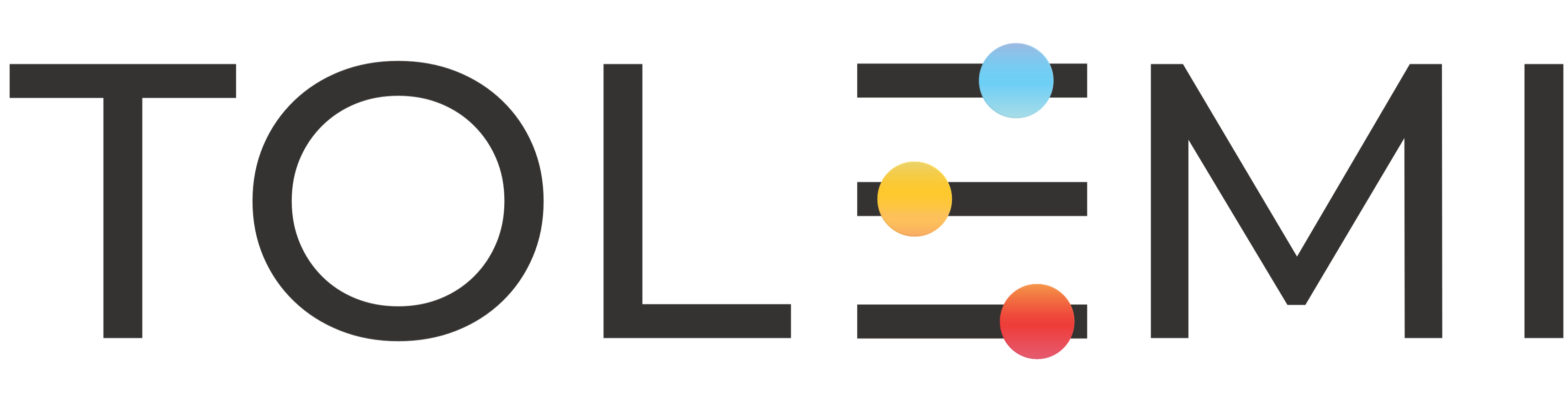How to View Alerts in Slate Mobile
Step 1: Log In to Your Slate Account * Navigate to your Registry Landing Page. * Click the [Sign In] button in the upper right corner. Step 2. Select preferred address * Ensure you are under the Submissions section * Click the “View” hyperlink to open the property profile window Step 3. A: Property Pr…
How to View Alerts from your "My Submissions" tab
Step 1: Log into Slate account. * Ensure that you are logged in to your Slate account before proceeding. Step 2. Locate the property for which you want to view alerts. * Within the list of registered properties, select the blue address bar to open the property panel window. Step 3. The property panel win…