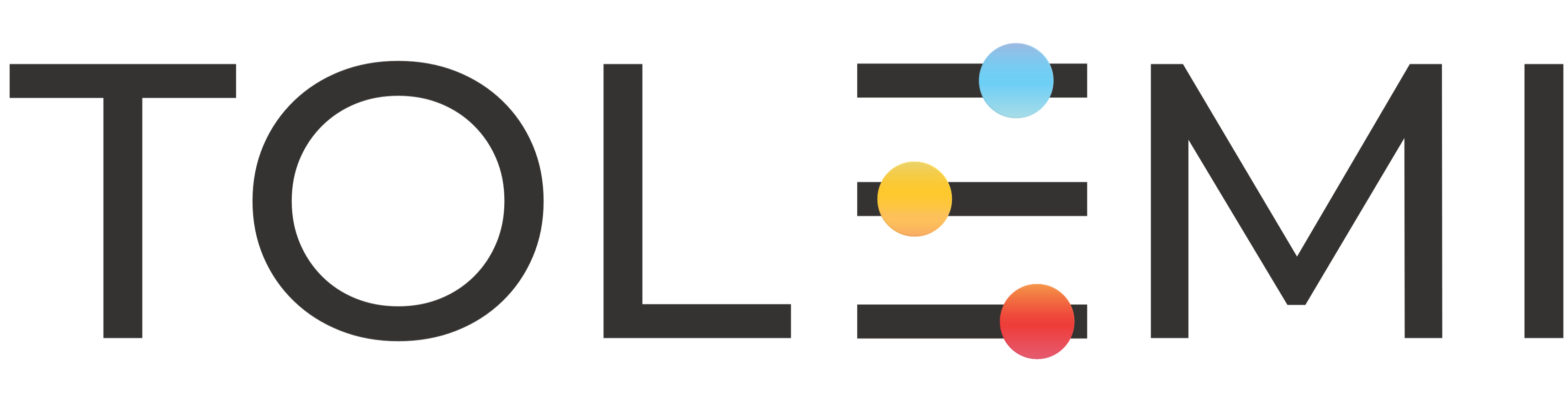How to Create a Conversation Note on a Task in Slate Mobile
Step 1. Log in to your Slate Account * Navigate to your registry landing page. * Click the [Sign In] button in the upper right corner. Step 2. Incomplete Tasks Tab * Select the Tasks tab to view all open tasks. * Find the property you want to update, and select the hyperlinked address for the task you w…
How to Complete a Payment Task
Tasks are action items generated by the city for registrants to complete. These may include making a payment, scheduling an inspection, uploading documentation, or other required actions. You will receive an email notification whenever a new task is issued. Simply click the link in the email to log in to your Slate …