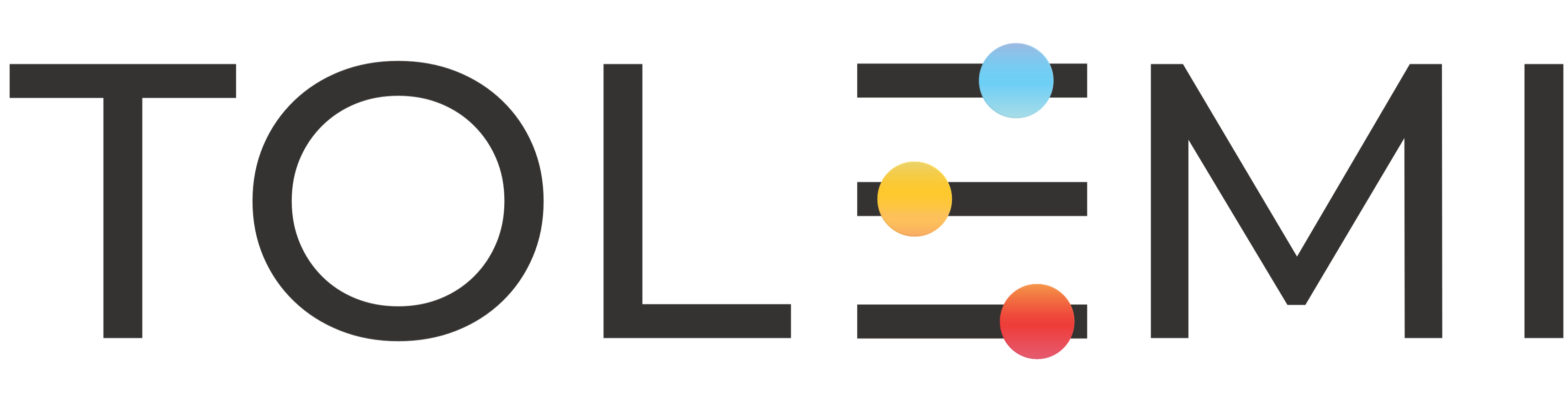Sep 17, 2025
 372
372
Step 1: Log into Slate account.
-
Navigate to your state registry landing page.
-
Click the [Sign In] button located in the upper right-hand corner.
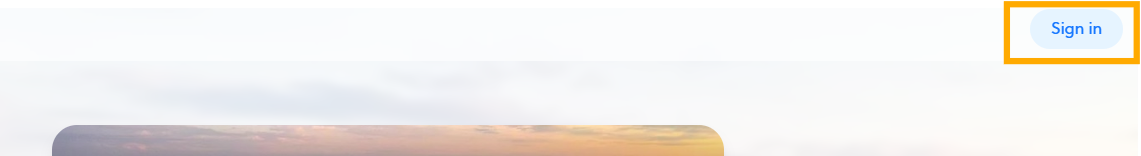
Step 2: Find the property you want to Renew
-
For the property you wish to renew, locate the [Renew] button on the far right of the address row.
-
Click the [Renew] button to open the rental registration form for the selected property.

Step 4. Renew Registration
-
Read the opening message, then click 'Accept & Continue' to proceed with the steps to renew your property.
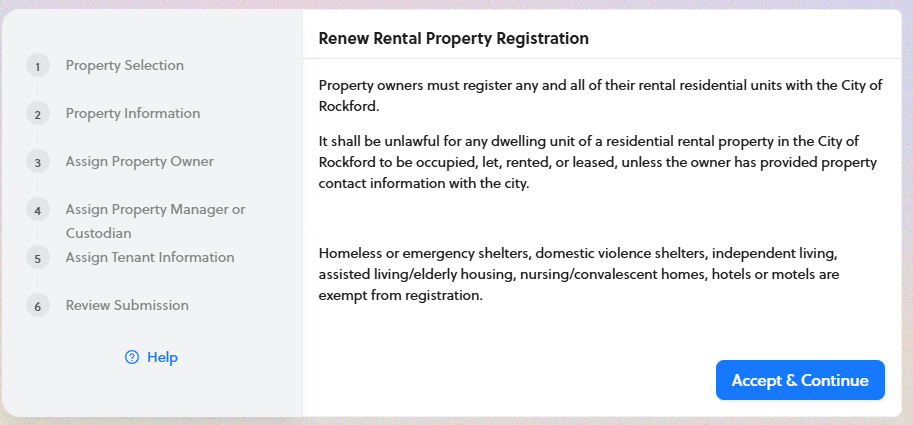
If you have any questions please contact the Tolemi Support Team at [email protected] for additional assistance.